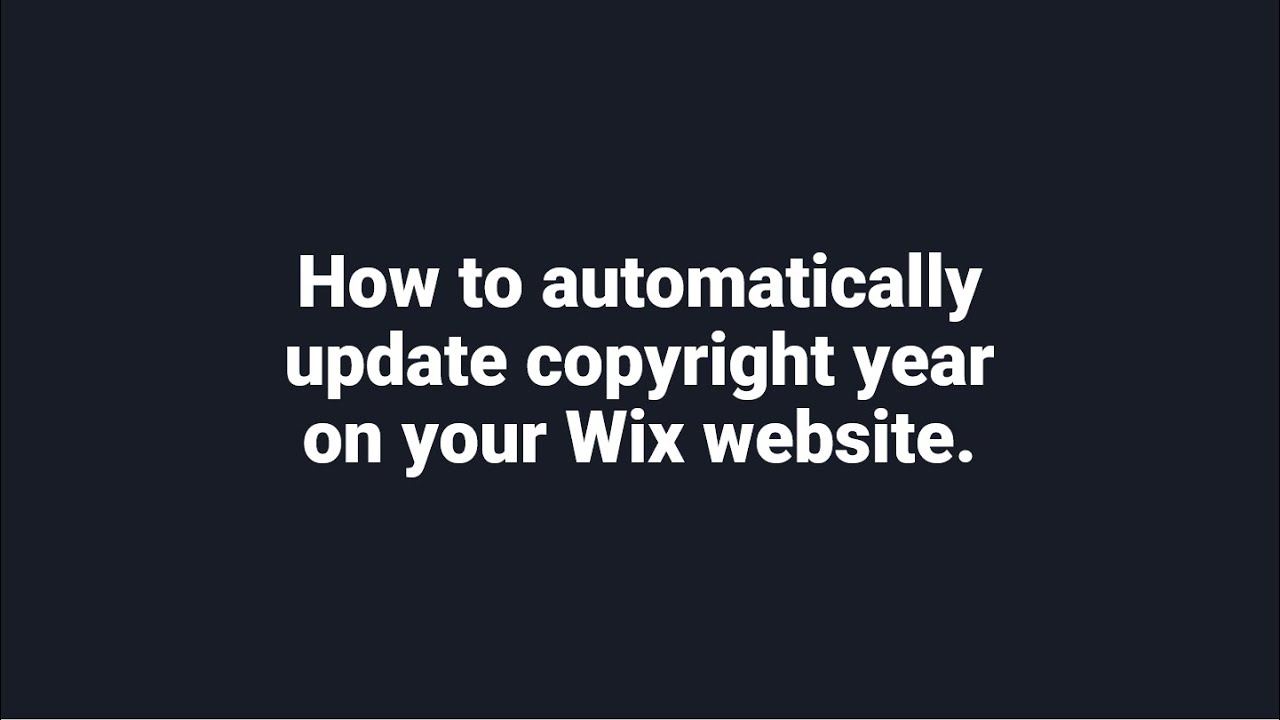Site Search
36 results found for ""
- The Latest in AI and How to Integrate It Into Your Website
Artificial Intelligence (AI) has become more than just a buzzword—it's a transformative force reshaping industries, including web design and development. Whether you're a small business owner, a content creator, or an eCommerce entrepreneur, integrating AI into your website can enhance user experience, streamline operations, and even increase revenue. So, what’s new in AI, and how can you leverage it on your website? Let’s dive in. What’s New in AI for Websites? AI is advancing at a rapid pace, with innovations that are easier than ever to implement. Here are some of the latest trends: ChatGPT and Conversational AI Advanced AI tools like ChatGPT are redefining customer service. These AI chatbots go beyond answering basic FAQs—they provide personalized, human-like interactions, improving customer satisfaction. AI-Powered Search Engines AI is being used to create smarter, faster, and more accurate search experiences. Features like predictive text, voice search, and semantic search help users find exactly what they need in less time. Personalization at Scale With AI, websites can offer personalized content, product recommendations, and even dynamic pricing based on user behavior. Platforms like Amazon and Netflix have mastered this, and now, these capabilities are accessible to businesses of all sizes. AI for Content Creation AI tools like Jasper and Writesonic help generate blog posts, product descriptions, and social media captions in seconds. This can save businesses hours of manual work while maintaining quality and consistency. AI-Powered Analytics AI-driven analytics tools can interpret vast amounts of data, providing insights into user behavior, sales trends, and more. This helps businesses make data-driven decisions faster. How to Integrate AI Into Your Website Implementing AI on your website doesn’t have to be complicated. Here are some practical ways to get started: Add an AI Chatbot AI chatbots like ChatGPT, Intercom, or Drift can handle customer inquiries 24/7. They can answer questions, assist with product recommendations, and even guide users through the buying process. How to implement: Choose a chatbot platform that integrates easily with your website (most popular options work seamlessly with WordPress, Shopify, or custom-built sites). Train the chatbot with FAQs and key business information. Use AI-Powered Search Improve your website’s search functionality by incorporating tools like Algolia or Elasticsearch. These platforms use AI to deliver accurate and context-aware search results. How to implement: Integrate the search tool’s API with your website. Customize the search experience to align with your brand and user needs. Personalize the User Experience Use AI tools to analyze user behavior and create tailored experiences. For example: Show recommended products based on past purchases. Offer personalized content suggestions. How to implement: Platforms like Optimizely or Segment can help you analyze data and automate personalization. Leverage AI for Content AI writing tools can assist in creating engaging content for your blog, product pages, or email campaigns. These tools can also optimize content for SEO, ensuring it ranks higher in search results. How to implement: Use AI platforms like ChatGPT, Jasper, or Writesonic for content creation. Optimize the content further with AI-powered SEO tools like SurferSEO or Clearscope. AI for Accessibility AI can enhance website accessibility for users with disabilities. Tools like UserWay or AccessiBe use AI to automatically adjust your website’s design and features to meet accessibility standards. How to implement: Add an AI accessibility tool to your website via a simple plugin or code snippet. AI Analytics for Smarter Decisions AI-driven analytics platforms like Google Analytics 4 (GA4) or Crazy Egg can provide insights on how users interact with your website, helping you optimize for better results. How to implement: Set up an analytics tool and connect it to your website. Use AI-powered insights to identify opportuniti es for improvement. Ready to Bring AI to Your Website? If you’re looking to integrate AI into your website but don’t know where to start, we can help. Whether it’s adding an AI chatbot, optimizing your search experience, or automating your content strategy, we have the tools and expertise to take your website to the next level. Contact us today to learn more about how AI can transform your online presence and keep your business ahead of the curve.
- I Need Help with SEO: A Beginner's Guide to Understanding SEO and Why It Starts with Your Website
If you've ever found yourself saying, "I need help with SEO," you're not alone. Search Engine Optimization (SEO) can feel like a mystery to many business owners, but it doesn’t have to be. With a clear understanding of the process and a solid foundation, anyone can begin to see results over time. What is SEO and Why is It Important? SEO is the process of optimizing your website so it appears higher in search engine results when someone searches for products, services, or information related to your business. The higher your site ranks, the more likely potential customers are to visit. Why does this matter? Because over 90% of online experiences start with a search engine , and a majority of users don’t look past the first page of results. If your website isn’t optimized, you’re leaving money and opportunities on the table. It All Starts with Your Website Your website is the backbone of your SEO strategy. Think of it as the foundation of a house—without a strong base, everything you build on top will crumble. Here are a few essentials your website needs before diving into advanced SEO techniques: Mobile-Friendly Design: Google prioritizes websites that work seamlessly on mobile devices. If your site isn’t responsive, you’re at a disadvantage right out of the gate. Fast Loading Speed: Slow-loading websites frustrate visitors and hurt your rankings. Use tools like Google PageSpeed Insights to ensure your site loads quickly. Clean Structure and Navigation: A cluttered or confusing website makes it harder for both visitors and search engines to find your content. A clear structure, with categories and easy-to-use menus, is key. On-Page Optimization: Ensure each page has: A clear, concise title (under 60 characters). A meta description that includes your main keyword. Headings (H1, H2, H3, etc.) that organize content logically. Images with alt text for accessibility and searchability. Quality Content: Content is king in SEO. Start by publishing useful, relevant, and engaging blog posts, guides, or resources that address your audience's needs. Building Your SEO Strategy Once your website is optimized, it’s time to focus on the broader aspects of SEO. Here's a basic roadmap: 1. Keyword Research Start with keywords your target audience might search for. Use tools like Google Keyword Planner, SEMrush, or Ubersuggest to find terms with a mix of: High search volume. Low-to-medium competition. Focus on long-tail keywords (e.g., “best coffee shop in Dallas” instead of just “coffee shop”) to target a more specific audience. 2. On-Page SEO Every piece of content should include your target keywords naturally—not forced. Incorporate them into titles, subheadings, and throughout the text while maintaining readability. 3. Off-Page SEO This involves actions outside your website to improve its authority and rankings, such as: Building backlinks (links from other reputable websites to yours). Engaging with users on social media. Listing your business on directories like Google My Business. How Long Does SEO Take to Show Results? Here’s the truth: SEO isn’t a quick fix—it’s a long-term investment. Depending on your industry, competition, and the state of your website, it can take anywhere from 3 to 6 months to start seeing measurable results. Why does it take so long? Search engines need time to crawl and index your site, and building trust and authority doesn’t happen overnight. Consistency is key, and the payoff is worth it. Why You Need a Partner to Help You with SEO While it’s possible to tackle SEO on your own, many business owners find it overwhelming. Between running your business and staying up-to-date with ever-changing algorithms, it’s easy to get lost. This is where a professional SEO partner can help. We’ll analyze your website, create a tailored strategy, and consistently optimize your site to keep it competitive. Ready to Start Your SEO Journey? If you’re ready to take your website to the next level but need a little help along the way, I’d love to guide you. As a web design and SEO expert, I specialize in helping small businesses like yours build a strong online presence. Let’s chat about how we can create a website that’s not only visually stunning but also optimized to rank higher and drive traffic. Contact us today!
- Things to Consider When Migrating Your Website from One Web Host to Another
Migrating your website from one web host to another can be a daunting task, but with careful planning and execution, it can be done smoothly and efficiently. Whether you're switching hosts to improve performance, reduce costs, or access better customer support, there are several key factors to consider to ensure a successful migration. Backup Your Website Before starting the migration process, it’s important to back up all your website files, databases, and configurations. This ensures that you have a complete copy of your website in case anything goes wrong during the migration. Most web hosting providers offer backup services, or you can use third-party tools to create a backup. Choose the Right New Host Selecting the right web host is essential for your website’s success. Consider factors such as server reliability, customer support, pricing, scalability, and the specific features you need. Research and compare different hosting providers to find the one that best fits your requirements. Check Domain and Email Compatibility If your domain is registered with your current host, you may need to transfer it to the new host or keep it with the current registrar. Additionally, if you use email services associated with your domain, ensure that the new host supports your email setup and that you migrate your email accounts properly. Update DNS Settings Updating your DNS settings is a critical step in the migration process. Once your website files are moved to the new host, you'll need to update your domain's DNS records to point to the new server. This can take anywhere from a few hours to 48 hours to propagate globally. Test the New Setup Before making your new site live, thoroughly test it on the new host. Check for broken links, missing files, and any functionality issues. This ensures that your website is fully operational and ready for visitors. Minimize Downtime Plan your migration during off-peak hours to minimize the impact on your visitors. Communicate with your new host about the best time to perform the migration and ensure that they are available to assist if any issues arise. Monitor Performance Post-Migration After the migration, monitor your website's performance to ensure everything is working as expected. Check page load times, functionality, and user experience. If you encounter any issues, address them promptly with your new host's support team. Inform Your Audience If your website has a significant following, inform your audience about the migration. This can help manage expectations and reduce confusion if there are any temporary disruptions in service. Migrating your website to a new web host requires careful planning and attention to detail. By backing up your site, choosing the right host, updating DNS settings, and thoroughly testing the new setup, you can ensure a smooth transition. At Dallas Texas Web Design Co, we offer expert assistance with website migrations to help you make the process as seamless as possible. Contact us today to learn more about our services and how we can support your website’s growth.
- Why Small Businesses Need a Mobile-Responsive Website in 2025
In today’s fast-paced digital world, having a strong online presence is no longer optional—it’s a necessity. For small businesses, a mobile-responsive website is one of the most critical components of that presence. With the ever-growing reliance on mobile devices, ensuring your website performs seamlessly across all screen sizes is essential for staying competitive and engaging customers effectively. Here’s why mobile responsiveness is crucial in 2025 and how our web design services can help. The Importance of Mobile Responsiveness A mobile-responsive website automatically adjusts its layout and content to fit any screen size, whether it’s a smartphone, tablet, or desktop. This adaptability ensures that users have a consistent and enjoyable experience, no matter how they access your site. In 2025, as mobile internet usage continues to rise, businesses that neglect mobile responsiveness risk losing valuable customers and falling behind their competitors. Mobile Internet Usage and Its Impact The numbers speak for themselves: mobile internet usage has surpassed desktop usage, and this trend shows no signs of slowing down. According to recent statistics, over 70% of web traffic now comes from mobile devices. Consumers expect quick, easy access to information and services on the go. If your website isn’t mobile-friendly, you’re likely missing out on a significant portion of potential customers. A non-responsive website can lead to poor user experiences, higher bounce rates, and ultimately, lost sales. On the other hand, a mobile-responsive site enhances user engagement, improves search engine rankings, and increases the likelihood of conversions. Google also prioritizes mobile-friendly websites in its search results, making mobile responsiveness a crucial factor in your SEO strategy. Benefits for Small Businesses For small businesses, a mobile-responsive website is a game-changer. It ensures that you can reach your audience wherever they are and provide a seamless user experience. This not only helps build trust and credibility but also encourages repeat visits and customer loyalty. Mobile responsiveness also allows small businesses to stay competitive in a crowded market. With more consumers shopping and searching for services online, having a website that performs well on all devices is essential for capturing and retaining customers. It levels the playing field, enabling small businesses to compete with larger companies by offering a superior online experience. Our Web Design Services At Dallas Texas Web Design Co, we specialize in creating mobile-responsive websites that cater to the needs of small businesses. Our team of experts ensures that your website looks and functions flawlessly on any device, providing an optimal user experience that keeps your customers engaged. We understand the importance of mobile responsiveness in today’s digital landscape. That’s why we incorporate best practices in responsive design, fast loading times, and intuitive navigation to ensure your website performs at its best. By partnering with us, you can be confident that your website will meet the demands of modern consumers and drive your business growth.
- The Future of Web Design: Trends to Watch in 2025
As we move deeper into the digital age, web design continues to evolve at a rapid pace. Staying ahead of the curve is essential for businesses looking to maintain a competitive edge. In 2025, we expect to see several emerging trends that will redefine the landscape of web design. From AI integration to interactive elements, these innovations are set to enhance user experience and engagement. Here's a closer look at what to watch for and how our company is staying at the forefront. AI Integration Artificial Intelligence (AI) is becoming an integral part of web design. AI can personalize user experiences by analyzing data to offer tailored content, product recommendations, and even dynamic page layouts. Chatbots powered by AI are also improving customer service by providing instant support and answering queries around the clock. At Dallas Texas Web Design Co, we leverage AI to create smart, responsive websites that adapt to individual user needs. This not only enhances user satisfaction but also drives conversions and customer loyalty. Dark Mode Dark mode has been gaining popularity and is expected to become a standard feature in web design by 2025. This trend offers several benefits, including reduced eye strain, improved battery life for devices, and a sleek, modern aesthetic. Dark mode can also help highlight visual elements, making content more engaging. We ensure our clients' websites are equipped with dark mode options, providing users with a choice that caters to their preferences and enhances their browsing experience. Minimalism Minimalism in web design focuses on simplicity and clarity, stripping away unnecessary elements to highlight essential content. This trend is all about creating clean, functional interfaces that prioritize user experience. Minimalist designs load faster, reduce cognitive overload, and improve accessibility. Our design philosophy embraces minimalism, ensuring that each website we create is not only visually appealing but also highly functional and user-friendly. Interactive Elements Interactive elements are becoming increasingly important for engaging users and keeping them on websites longer. From animations and hover effects to interactive infographics and storytelling, these features make websites more dynamic and enjoyable to explore. We incorporate interactive elements into our web designs to captivate users and encourage them to interact with the content. This not only improves engagement but also helps convey complex information in an accessible and engaging way. Staying Ahead of the Curve At Dallas Texas Web Design Co, we pride ourselves on staying ahead of the latest web design trends. Our team is constantly researching and adopting new technologies to ensure our clients' websites are cutting-edge. By integrating AI, offering dark mode, embracing minimalism, and incorporating interactive elements, we create websites that are not only beautiful but also highly functional and future-ready. As we look to 2025, these trends will continue to shape the web design landscape. By staying informed and adaptable, businesses can ensure they remain relevant and competitive in an ever-evolving digital world. Ready to future-proof your website? Contact us today to learn how we can help you stay ahead with the latest web design trends.
- Why Blogging is Essential for Driving Website Traffic and Business Growth
In today’s digital landscape, maintaining a strong online presence is crucial for any business. One of the most effective ways to achieve this is through regular blogging. Not only does it help improve your website's search engine optimization (SEO) and increase traffic, but it also establishes your authority in the industry, builds trust with your audience, and offers numerous other benefits. Here’s why blogging should be an integral part of your business strategy. Boosting SEO and Driving Traffic Search engines love fresh, relevant content, and blogging is a powerful way to provide it. Each new blog post you publish is an additional indexed page on your website, which increases your chances of appearing in search engine results. By incorporating relevant keywords, you enhance your site's SEO, making it easier for potential customers to find you when searching for topics related to your business. Moreover, blog posts provide opportunities for internal linking, which helps search engines better understand the structure of your website. High-quality content can also attract backlinks from other websites, further improving your search rankings. As your SEO improves, so does your website traffic, leading to more potential customers discovering your business. Establishing Authority and Building Trust Regularly publishing informative and insightful blog posts allows you to showcase your expertise in your industry. When you provide valuable content that addresses the needs and questions of your audience, you position your business as a trusted resource. Over time, this helps build credibility and authority in your field. Customers are more likely to trust and engage with businesses that demonstrate a deep understanding of their industry. Blogging gives you the platform to share your knowledge, offer solutions, and discuss trends, which can significantly influence your audience's perception of your brand. Engaging Your Audience and Generating Leads Blogging is an excellent way to engage with your audience. By addressing their pain points and providing solutions, you create a connection that goes beyond mere transactions. Encouraging comments, questions, and discussions on your blog can further enhance this engagement, fostering a sense of community around your brand. By providing valuable content, you entice readers to take the next step, whether it’s reaching out for more information or making a purchase. Providing Value and Enhancing Customer Relationships Blogging allows you to offer continuous value to your customers. Whether it’s through how-to guides, industry news, or tips and tricks, your blog can become a go-to resource for your audience. This consistent delivery of valuable content helps maintain customer interest and loyalty. By addressing common questions and concerns, you not only save your customers time but also position your business as one that genuinely cares about their needs. This can lead to stronger relationships, repeat business, and positive word-of-mouth referrals. Incorporating blogging into your business strategy is essential for driving website traffic, improving SEO, and fostering growth. It’s a cost-effective way to establish authority, build trust, engage your audience, generate leads, and provide ongoing value. If you haven’t already, it’s time to start leveraging the power of blogging to enhance your online presence and achieve your business goals. At Dallas Texas Web Design Co, we offer comprehensive blogging services to help you achieve these goals. We create tailored content that aligns with your business objectives and resonates with your audience. Reach out to us today for more information on how we can boost your website traffic and grow your business through effective blogging.
- Why Is My Website Not Getting Traffic & What Should I Do?
Every business owner knows that a strong online presence is crucial for success. Yet many find themselves frustrated when their websites don’t attract visitors. Understanding the reasons behind low traffic is the first step to fixing it. Dallas Texas Web Design Co can assist with a free SEO audit and tailored solutions just for you. Understanding the Problem Low website traffic can stem from many factors, including technical issues, poor content quality, or ineffective marketing strategies. Recognizing these issues is essential for improvement. Many businesses invest heavily in their website but overlook areas that limit traffic. Let’s look at some common reasons for low visits. 1. Poor SEO Practices SEO, or Search Engine Optimization, is essential for getting your website noticed on search engine results pages (SERPs). If your site isn’t optimized for the right keywords, it may remain invisible to potential visitors. Recommendations: Keyword Research : Utilize tools like Google Keyword Planner to identify keywords relevant to your business. Aim for a mix of high-volume (over 1,000 searches per month) and long-tail keywords (3-5 words) to enhance your visibility. On-Page SEO : Ensure your website's meta tags and content include these keywords naturally. Websites that are optimized for keywords see up to a 50% increase in organic traffic. Technical SEO : Regularly check for issues like loading speed, mobile optimization, and broken links, as 70% of users say page speed impacts their willingness to return to a site. 2. Lack of Quality Content Search engines favor websites that provide valuable, relevant, and engaging content. If your site lacks informative articles or engaging visuals, visitors may leave quickly. Recommendations: Content Strategy : Develop a content calendar to regularly update your blog or news section. For example, adding one new article a week can keep your audience engaged. Diversify Content Types : Use varied content types like text, images, infographics, and videos. Studies show that video content can increase website engagement by 80% . Valuable Information : Address common problems your audience faces. For instance, create how-to guides that provide actionable tips, boosting user engagement and shares. 3. No Clear Audience Targeting Understanding your audience is key to attracting traffic. A website that doesn’t speak to the right demographic struggles to draw meaningful visitors. Recommendations: Audience Analysis : Use analytics tools to understand your current visitors. For example, if 60% of your users are aged 25-34, adjust your messaging to connect with them. Tailored Messaging : Adjust your site’s language, tone, and content to resonate with your ideal audience. Consider using customer personas to guide your writing. Targeted Marketing : Utilize targeted advertising to reach potential customers aligned with your offerings. Campaigns can yield 3x higher conversion rates when aimed at specific demographics. 4. Ineffective Social Sharing While this post focuses mainly on your website, social sharing is crucial for traffic. Without a proper strategy for promoting your content, you may miss out on potential visitors. Recommendations: Share Buttons : Integrate social media sharing buttons on your content to allow for easy sharing. Adding these can increase content shares by 700% . Engagement : Regularly interact with your audience on social media. Encourage them to visit your website for more valuable information. Collaboration : Partner with influencers or other businesses to share your content and broaden your reach, leading to increased traffic. 5. Ignoring Website Analytics Many business owners overlook website analytics. Without monitoring performance, identifying strengths and weaknesses that impact traffic becomes tough. Recommendations: Regular Review : Use tools like Google Analytics to track metrics like page views or bounce rates. Understanding where users drop off can help you refine website content. Adapt Strategies : Adjust your content and marketing strategies based on findings from your analytics. Websites that adapt see a 30% improvement in user retention. 6. Lack of Mobile Optimization With over 50% of all online searches happening on mobile devices, a website that isn’t mobile-friendly will struggle to attract traffic. Recommendations: Responsive Design : Use a responsive website design that adjusts seamlessly to various screen sizes. This approach can lead to a 90% better user experience . Test Functionality : Regularly test your website on different devices. Tools like BrowserStack can help simulate how your site performs on mobile versus desktop. 7. Slow Loading Speed Website speed greatly affects user experience and, in turn, impacts traffic. A slow-loading site can cause high bounce rates, as frustrated visitors leave. Recommendations: Speed Test Tools : Utilize tools like GTmetrix or Google PageSpeed Insights to evaluate loading speed. Aim for a target load time of under 3 seconds . Optimize Media : Compress images and minimize heavy scripts. This can improve loading speeds by as much as 50% . Final Thoughts Navigating low website traffic can be a challenge. However, understanding common reasons for low traffic and applying the recommendations above can help enhance your website’s visibility and attract more visitors. To assist you further, Dallas Texas Web Design Co offers a free SEO audit . We can identify issues affecting your website's performance and give personalized recommendations to boost your traffic. Take action today to ensure your website shines brightly, and watch your traffic grow! Detailed analytics chart assessing website performance.
- Introducing Our New "Best for Budget" Pricing Options: Affordable, Flexible Web Design Solutions
At Dallas Texas Web Design Co, we understand that investing in a professional website can be a significant financial commitment, especially for small businesses or startups. That’s why we’re excited to announce our new Best for Budget pricing options—a flexible, budget-friendly way to get a high-quality website without the large upfront cost. Our Best for Budget option offers the same exceptional web design services you expect from us, but with the added benefit of spreading the cost over 12 months. This allows you to manage your cash flow while still receiving a professional, custom-built website that helps your business stand out online. What is the Best for Budget Pricing Option? Our Best for Budget package is designed for businesses that want the flexibility of monthly payments. Instead of paying $3,500 to $7,500 upfront for a website, you can now choose from three monthly plans, each offering a range of services tailored to your business needs. This pricing structure ensures you get a beautifully designed website, optimized for performance, without breaking the bank. Package Options: Essential Package – $174.99/month (1-Year Contract) +499 One-Time Setup Fee Up to 5 pages (e.g., Home, About, Services, Contact) Initial Search Engine Optimization & Monitoring First year domain name includes One professional email inbox included Mobile-Friendly, responsive design Contact form integration Initial Setup of Website Analytics Monthly Maintenance & Hosting Included Simple Design Customization based on templates Enhanced Package – $249.99/month (1-Year Contract) +699.99 One-Time Setup Fee Everything in the Essential Package One custom integration (i.e., e-Commerce or blog) Payment gateway setup (e.g., PayPal, Stripe) Two professional email inboxes Routine Website Analytic Reports Monthly SEO Audits Premium Package – $324.99/month (1-Year Contract) +999.99 One-Time Setup Fee Everything in the Enhanced Package Two custom integrations (i.e., Blog, e-Commerce) Automation & Workflow Setup assistance One business line Why Choose Best for Budget? No Large Upfront Cost You no longer have to worry about paying thousands of dollars upfront for a new website. Our monthly plans give you the flexibility to spread out the cost, making it easier to budget for your business’s web needs. Complete Website Ownership After Contract Once your 1-year contract is complete, you continue with your website ownership, and we’ll keep maintaining it so it stays up-to-date and secure. Hassle-Free Maintenance Each package includes monthly maintenance and hosting services. This means we handle any necessary updates, bug fixes, and performance improvements, ensuring your website stays functional and secure. SEO and Analytics Our packages come with initial SEO setup and analytics integration, so you can monitor your website’s performance and improve your search rankings over time. Scalability As your business grows, your website can grow with you. Whether you start with the Essential Package or need e-commerce capabilities down the road, we offer easy upgrades to accommodate your expanding business needs. Who Is Best for Budget Perfect For? Small businesses and startups looking to build an online presence without a large upfront investment. Growing businesses that want to offer e-commerce functionality but need flexible payment options. Established businesses ready to upgrade their website but prefer the convenience of monthly maintenance and hosting services. We’re committed to helping businesses of all sizes succeed online. With our Best for Budget pricing option, you can now afford to build a professional, high-performing website that will elevate your brand and attract more customers—all without the stress of a major financial outlay. Ready to get started? Contact us today to learn more about which package is right for you!
- Is Your Website Ready for 2025? End-of-Year Checklist for Small Business Owners
As the year comes to an end and the holiday season approaches, small business owners should take a moment to assess their websites. Your website often serves as the first impression potential customers have of your business. Preparing your site for 2025 isn’t just about aesthetics; it’s about ensuring that your online presence is effective, engaging, and equipped to meet customer needs in the coming year. Here’s a practical checklist to help you refresh and boost your website as you say farewell to 2024 and welcome 2025. Refresh Website Content One effective way to prepare your website for the new year is to refresh your content. Review your existing pages, blog posts, and product descriptions. Consider these questions: Is the information accurate and current? Are there any outdated promotions or products? Is the tone consistent with your brand’s identity? Updating your content is not just about accuracy; it can also enhance your search engine rankings. Websites that update their content frequently tend to perform better in search results. For example, a small business that updated its blog regularly saw a 40% increase in organic traffic within six months. Improve SEO for 2025 Trends Search Engine Optimization (SEO) is a continual task. With 2025 on the horizon, staying updated with the latest trends is key. Start by doing keyword research specific to your industry. Focus on: Long-tail keywords that your customers might be searching for. Optimizing your headings, meta descriptions, and alt text for images. A well-optimized website can boost your visibility on search engines. In fact, businesses that focus on SEO experience an average of 14.6% conversion rate for SEO leads, compared to only 1.7% for outbound leads. Ensure Mobile Responsiveness Having a mobile-responsive website is crucial in today's digital world. Currently, over 50% of web traffic comes from mobile devices. Your website should function well on smartphones and tablets, not just desktops. To assess your website’s mobile responsiveness, try: Viewing your site on various devices like smartphones, tablets, and different web browsers. Checking how easily users can navigate your site and how quickly it loads. Ensuring all buttons and links are functional and user-friendly on touch screens. If your site struggles with this, it may be time to consult a professional web design service to assist you. Analyze Website Performance Metrics As you prepare for the end of the year, take a close look at your website's performance metrics. Utilize tools such as Google Analytics to evaluate: Visitor behavior, including where traffic is coming from. Bounce rates and average session durations. Conversion rates for critical actions, such as newsletter sign-ups or purchases. This data can help you identify strengths and weaknesses on your website. Businesses that analyze their website performance often see a 20% increase in user engagement by making informed improvements based on metrics. Plan Updates for Design and Functionality While content and SEO are essential, design and functionality also matter greatly for user experience. As you look toward 2025, think about these areas: Is your website’s design modern and appealing? Does your site load quickly and provide easy navigation? Are there features like chatbots, live support, or appointment schedulers that could enhance usability for your visitors? Planning for these updates can keep your website competitive and ensure it meets user expectations. Build an Engaging User Experience Creating an engaging user experience will be critical in 2025. Today's consumers expect interaction beyond just reading information. Consider incorporating features that can boost user engagement, such as: Comment sections on blog posts to encourage discussion. Quizzes or surveys that invite customer participation. Customer testimonials and reviews to increase trust and credibility. These elements can lengthen the time visitors spend on your site and encourage exploration. Stay Up-to-Date with Security Measures In light of increasing cyber threats, website security should be a top priority. Regularly check for updates to your website's content management system (CMS), plugins, and security patches. Implement SSL (Secure Socket Layer) certificates to safeguard user data, ensuring customer trust. Additionally, back up your site on a regular basis. This step can save you from losing critical data in case of unforeseen issues, allowing for easy recovery. Prepare for a Successful New Year Ready your website for 2025 not just by checking off tasks, but by equipping your business for success. Refreshing content, enhancing SEO, ensuring mobile responsiveness, analyzing performance, and improving user experience will optimize your online presence and keep customers engaged. If the workload feels overwhelming or you are unsure where to begin, consider collaborating with a professional web design service. Their expertise can elevate your website and ensure that you are well-prepared to face the challenges and opportunities 2025 has in store. As the year winds down, give your website the attention it deserves. A well-functioning website is the heart of your small business, and now is the time to make it shine!
- How to automatically update copyright year on your Wix Studio website.
Never worry about updating the copyright year again! With a few lines of code, you can automatically update the copyright year on your Wix Studio website. This text typically sits in the footer and should reflect the current year. Here's what you'll need: A Wix Studio website A text element in your footer (if you don't have one, add it now) Follow these steps: Navigate to the top of your Wix Studio editor and click on Start Coding . This will open the code panel at the bottom of the editor. Copy and paste the following code into the code panel: Set the code and forget ever needing to update the copyright year on your website again. Let's put it together. $w.onReady(function () { ... }): This code ensures the script runs only after the page finishes loading. const year = new Date().getFullYear();: This line gets the current year and stores it in the year variable. $w('#footerCopyright').text = ...: This line replaces the text content of the element with ID footerCopyright with the copyright information. © ${year}: This displays the copyright symbol and the current year. Your Company: Replace this with your company name. \nProudly created with Wix.com : This displays a credit to Wix. You can edit this text as needed. Important: Don't remove {year} as it displays the current year dynamically. Make Sure the ID Matches: #footerCopyright refers to the ID of the text element where you want the copyright information to display. Unsure of the element ID? Click on the text element and then look at the far right side of the code panel. You'll see the element ID there. Save and Publish: Once you've pasted the code and confirmed the element ID, click Save and then Preview to see the updated copyright year. If everything looks good, publish your website. $w.onReady(function () { const year = new Date().getFullYear(); $w(' #footerCopyright ').text = `© ${year} Your Company \nProudly created with Wix.com`; }); Need More Help? Click the link below for a helpful YouTube video that walks you through this process visually. Important Note: You'll need to add this code to every page of your website where you want the copyright year to update automatically. IMPORTANT : Be sure to enter this same code on the masterPage.js so it displays correctly on ever page of your website. Once done, go ahead and click Save then Preview to review your changes prior to Publishing your website. Need additional help? Click below to view our #youtube video showing you how to make this all come together. View more of our self help videos on YouTube below.
- 5 Common Web Design Mistakes & How It May Be Hurting Your Business
5 Common Web Design Mistakes & How It May Be Hurting Your Business As business owners, your website is the first impression customers have of your business- yet so many business owners are creating websites that are unknowingly driving their customers away. Avoid the most common web design mistakes that could be costing you valuable traffic and income. Slow Loading Times In today’s world, we move and think faster than ever, expecting instant access to information. One of the most critical yet often overlooked factors in web design is site speed, a slow loading website will often turn visitors away before they even have a chance to learn what your business has to offer, creating a negative impact on your SEO and ability to successfully convert a visitor into a client. Hiring a professional web designer can help ensure your website runs efficiently right from the start. A skilled designer will focus on optimizing image sizes, using efficient code and choosing a reliable hosting provider all while maintaining a visually appealing website. A Non-Responsive Design While website speed is crucial, ensuring your website looks and functions well across all devices is equally important in today’s mobile-driven world. To do this, you will want to implement a design that will automatically adjust to different screen sizes, use flexible images and grid layouts. Don’t forget to test your site on various devices and browsers, you can use tools such as Google’s Mobile Friendly Test to help optimize your site for mobile users. A Cluttered Layout After checking that your site is both fast and responsive, the next key to avoiding common mistakes is to keep your site visually clean and organized, avoiding the pitfalls of a cluttered layout. With so many accessible web design templates circulating the web, you may be wondering, “what exactly is a cluttered layout?” For starters, you will want to avoid creating a website that is overloaded with texts, excessive images, multiple fonts, and distracting animations that compete for your users attention. A cluttered layout will more than likely overwhelm your visitors, making it more difficult to find important information. This will lead to frustration and a high “bounce” rate. A clean and organized site will help to guide users to key content and encourage them to engage in more meaningful ways with your site. Poor Navigation Alongside maintaining a clean layout, effective navigation is essential for ensuring visitors can easily explore your site and find the information they need. Contact details, service or product descriptions, pricing information, an “About Us” page outlining your company's mission and values, and customer reviews are just a few components you will want to ensure your visitor can easily locate on your website. When creating your site or choosing a template, you will want to ensure that you have a clear structure that categorizes your content logically, use descriptive call to action buttons, while limiting the number of items on each page to avoid overwhelming your visitor with information. Lack of Clear Call To Action: Equally as important as effective navigation is the need for clear call-to-action (CTA) buttons which will guide your visitors towards taking meaningful steps on your website. You will want to double check that your website contains specific, actional prompts that guide them towards the next steps, such as signing up for a newsletter, making a purchase, or contacting your business. The absence of clear call-to-action can lead to confusion and indecision, causing potential customers to leave your site without engaging further or completing their desired actions. By avoiding these common web design mistakes, you will create a more engaging and effective online presence that attracts and retains customers. If you’re ready to enhance your online presence and avoid common web design mistakes, Dallas Texas Web Design is here to help. Contact us today to learn how we can elevate your business online!
- Finding the Perfect Platform to Showcase Your Bakery: Wix Web Design Solutions
Are you a baker in Dallas, Texas looking to expand your reach and create a strong online presence for your delicious treats? Choosing the right platform to host your bakery website is crucial in today's digital age. With a myriad of options available, it can be overwhelming to decide which one best suits your needs. Today, we'll dive into the world of website hosting platforms, with a special focus on Wix , and explore why new bakery businesses in Dallas, Texas should consider partnering with Dallas Texas Web Design Co to launch their websites successfully. The Importance of a Strong Online Presence for Bakeries In a competitive market where visual appeal and user experience can make a significant impact, having a professional and visually enticing website is essential for bakery owners. Your website serves as the digital face of your bakery, welcoming customers and enticing them with mouth-watering images of your products. A well-designed website not only attracts new customers but also helps retain existing ones by providing a seamless online experience. Exploring Website Hosting Platforms for Bakeries When it comes to choosing a platform to host your bakery website, there are several factors to consider. Ease of use, customization options, e-commerce capabilities, and mobile responsiveness are just a few aspects that can influence your decision. Popular website builders like Wix offer a plethora of templates specifically tailored for bakery businesses, making it easier to create a stunning website without the need for extensive technical expertise. Why Wix Stands Out for Bakery Website Development User-Friendly Interface : Wix provides an intuitive drag-and-drop editor that allows bakery owners to customize their websites effortlessly. From adding product galleries to integrating online ordering systems, Wix simplifies the website development process. Mobile Optimization : In an era where mobile browsing is prevalent, Wix ensures that your bakery website looks stunning on any device. With responsive design features, you can reach customers on-the-go seamlessly. E-commerce Functionality : For bakeries looking to sell their products online, Wix offers robust e-commerce capabilities. Manage inventory, set up secure payment gateways, and track orders with ease through Wix's integrated solutions. Partnering with Dallas Texas Web Design Co for a Seamless Launch Launching a new website can be a daunting task, especially for bakery owners focusing on their delicious creations. By partnering with Dallas Texas Web Design Co , new bakery businesses can benefit from professional web development services tailored to their unique needs. Our team of experts specializes in creating visually appealing and functional websites that capture the essence of your bakery and attract customers effectively. Crafting a Delectable Online Experience When considering the functionality and design of your bakery website, think beyond just showcasing your products. Incorporate elements that reflect your brand identity, such as color schemes that match your bakery's aesthetic and captivating imagery that highlights your specialties. Remember that your website is an extension of your bakery, and its design should evoke the same warmth and charm that customers experience in person. Final Thoughts In conclusion, selecting the right platform to host your bakery website is a crucial step towards establishing a strong online presence and reaching a wider audience. Wix's user-friendly interface, mobile optimization, and e-commerce functionality make it an excellent choice for bakery owners looking to elevate their online brand. By partnering with Dallas Texas Web Design Co , you can ensure a seamless and successful website launch that showcases your bakery in the best light possible. For all Texas bakery owners embarking on their digital journey, remember that your website is more than just a virtual storefront – it's a reflection of your passion and dedication to baking delightful treats for your customers. Embrace the power of online presence and watch your bakery business flourish in the digital landscape. Let's create a visually appetizing and user-friendly website for your bakery today! If you're a Texas bakery owner looking to establish a strong online presence, consider the power of a well-designed website. With a focus on Wix as your platform of choice and the expertise of Dallas Texas Web Design Co at your disposal, launching a successful bakery website has never been easier.